
Procedure
Step
1
Choose your product, click the button below. Then, the selected product will be added to shopping cart automatically.
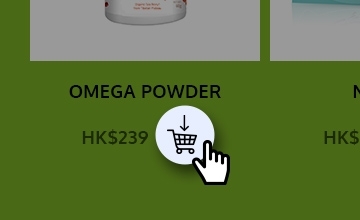
Or you can click on the product image and enter product's detail page. Then, click the "Add to Cart" button.
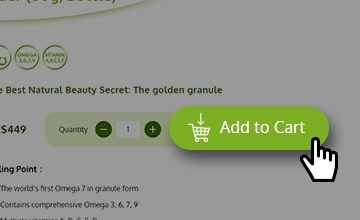
Step
2
After that, click the "Cart" icon on the left hand side of our website. Then press "Checkout".

Step
3
Login your Acccount or Continue as guest
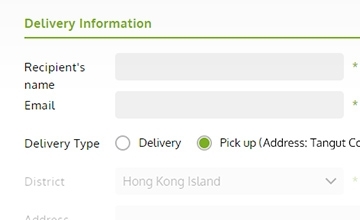
Step
4
Finally, you are in payment page, fill in your shipping and payment information. Also, you can pickup your products at our office (by appointment only).
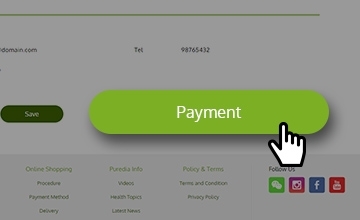
Step
5
Once payment is completed, you will receive the order detail in your email, including information as following:
- Account Number
- Order Item (s)
- Order Number


